I wanted to write down my experiences with the game and share it with all so here it is.
Boogie
Wii
*NOTE* There is an update with the game so the Wii can pick up the Mic.
*NOTE2* I am basing my review on single player, since none of my friends wanted to play.
Modes:
Story - This mode is where you play as one of the 5 main characters and find out the story of each one. They are all
interlaced in some way, and they involve either singing or dancing.
Karaoke - Don't want to move your Wiimote around? Feel like letting you inner diva out? Then this is the mode for you.
Singing, that is all you do.
Dance - Don't want people to hear your voice, rather just shake it like a poloroid picture? Then try this mode, dancing only.
Party - Dance mode for two players.
Video Maker - Sing or Dance your way through a song, and then make it into your own music video.
Shop - Where you buy new songs, clothes, and stages from the tokens you earn from Karaoke and Dace and Story.
Change Character - Customize your existing character, change to a diffrent character, or create a new one.
Practice - How you learn to play.
Characters:
Julius - Reminds me of a Frankenstein in an Hawaiian shirt.
Bubba - That pink blob we saw in the commercials.
Lea - An aspiring pop star.
Jet - A cocky kinda guy.
Kato - The child of Ling-Ling and Pikachu... I swear that is what he* looks like to me.
*Play through Bubba's story to see what I mean.
Controls:
To Dance:
Move your Wiimote Up, Down, Left, or Right with the beat of the songs.
To move your dancer, use either the Control Stick or the D-Pad.
More complex moves can be used when you hold B when your boogie meter is filled enough. Just follow the on screen prompts.
When it says solo in 3, it means press Z when the bubble for songs appears. You don't actually sing.
To strike a pose, press Z and hold it down. In this part, move your chuck attachment, not the stick, around so you hit the targets that appear.
to lip sync while in the pose mode, tap C to open your mouth.
To change dance moves, press A.
To sing:
Pick up the mic, let your voice go.
Pros:
First game to use the USB slot.
Fun to play and dance with.
Good selection of songs.
Story mode is intertwined so you can find out what is going on.
Karaoke is a lot of fun.
Cons:
Repreditive dance moves get stale really quickly.
Sometimes the Mic doesn't register correctly.
Dancing and Video Maker seem lacking to me.
I have to say, I hate singing games and love dancing games, but that is when I can ACTUALLY DANCE. If I could use a dance pad instead of a Wiimote, I would have had more fun with that feature. I loved the Karaoke part though. It doesn't really care if you sing in tune or not, just weather you sing the words right and on time. Video Maker seems like more of a hassle then what it is worth. Sure it is fun to see your dancing and singing, but I would rather have a more controlled way to edit then play a clip with a special effect and leave it playing for as long as you want. You can't backtrack so if you messed up and missed a part you really wanted to do another way, you can't. I did that and the only option was to start over, which was very frustrating since I was near the end of the video.
All complaining aside, I am glad I rented it and didn't buy it. Sure you have fun and get a new Mic, but all in all, I rather save the money I would have spent on this on Super Smash Bros: Brawl. But maybe it is more fun when more people play. I say rent it for now, then make up your mind.
Reviewed by The Wii Blogger
Sunday, August 12, 2007
Tuesday, August 7, 2007
Wii Firmware update, Shopping Channel Redesigned
Wii Firmware update, Shopping Channel Redesigned
Posted by Daniel Vuckovic on 08.07.07
 When Nintendo took down the Shopping Channel for 3 hours earlier we knew something was up, it now seems that Nintendo updated the firmware on the Wii to include many small but nice features and even according to anecdotal evidence increase the speed of the UI. Also updated is the Wii Shopping Channel.
When Nintendo took down the Shopping Channel for 3 hours earlier we knew something was up, it now seems that Nintendo updated the firmware on the Wii to include many small but nice features and even according to anecdotal evidence increase the speed of the UI. Also updated is the Wii Shopping Channel.For a list of changes head inside, pictures up now!
Firmware 3.0U/E

Channels:
-Digital Clock added to the Wii Menu right under the channel bar
-Forecast Channel now displays the current condition (cloudy, raining, etc.) directly in the Wii Menu in the Forecast Channel box
-News Channel can now show 2 scrolling headlines at a time in the Wii Menu, 3 when you click on the button
-Message Board now has the "Today's Accomplishments" message as a white message which allows it to stand out from other messages
-Address Book entries can now be shifted around using A+B (supposed to be a launch feature) but only to empty spaces.
-Calendar in Message Board no longer shows "Today's Accomplishment" only days as having messages.
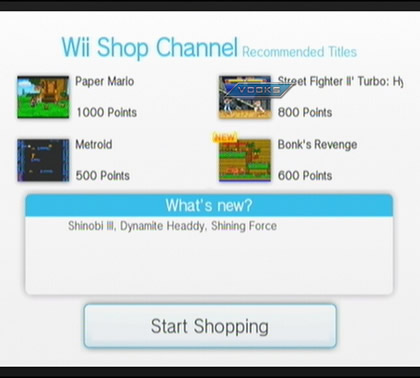
Wii Shop Channel Overhauled
-New Welcome screen detailing 4 Recommended Titles and the points they cost (gone is the title screen bar that had linkable games)
-Titles You've Downloaded was moved to the main shop menu
-New ways to browse
-Popular Titles (2 pages of 10 and includes launch games so not only based on recent info)
-Newest Additions remains the same
-Search for a title which can use partial names
-Search by Category
-System shows the different systems and how many titles have been released under each
-Publisher showing different publishers and amount of titles released (Nice logos!)
-Genre (different genres listed and amount of titles under each)
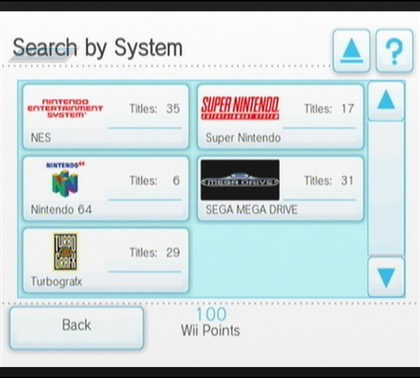
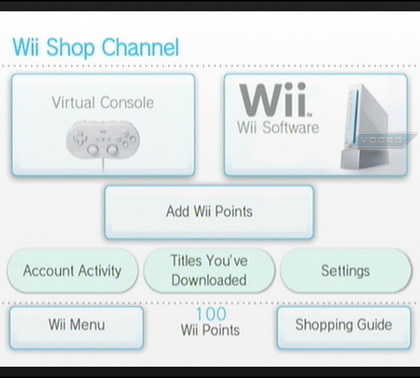
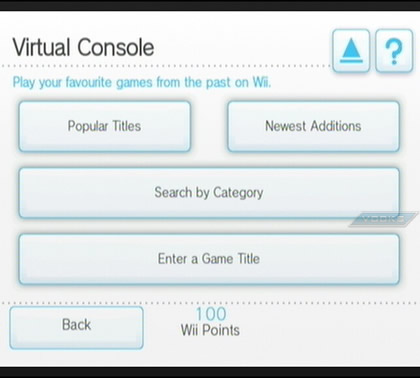

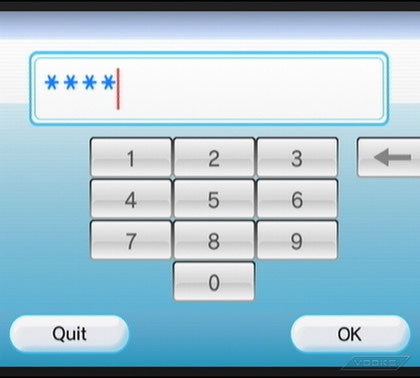
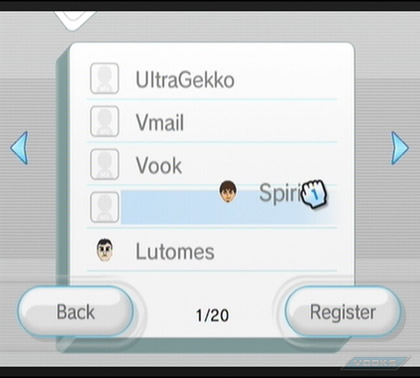
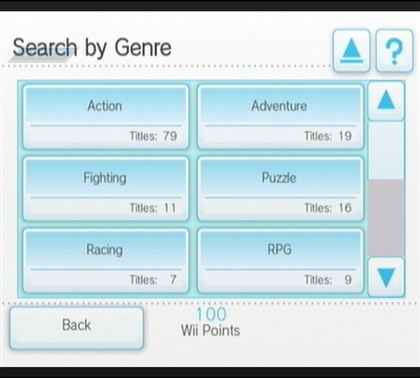

Mod Chip Warning
After you update and go back to the update section to before a "test update" you will be greeted with a message that says something to effect that if you have a modified Wii your console may be disabled or lock up. Mod Chippers owned? If you want to cancel you have to power down your system.
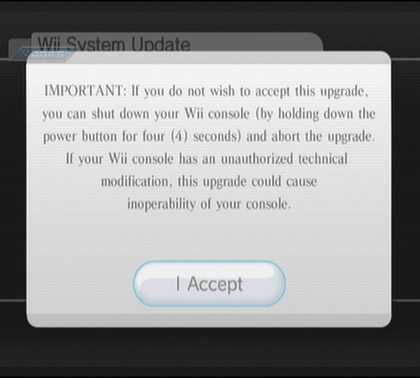

Subscribe to:
Comments (Atom)